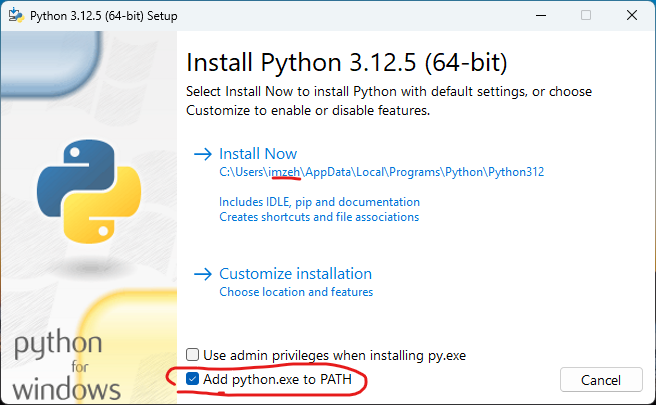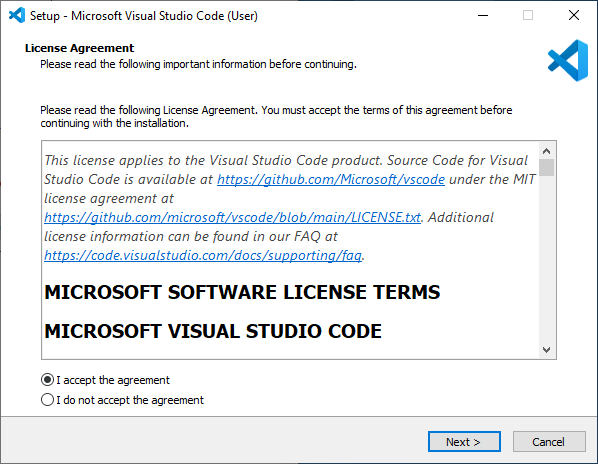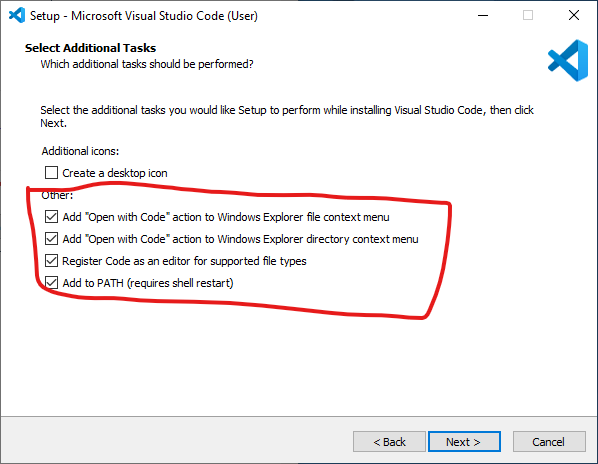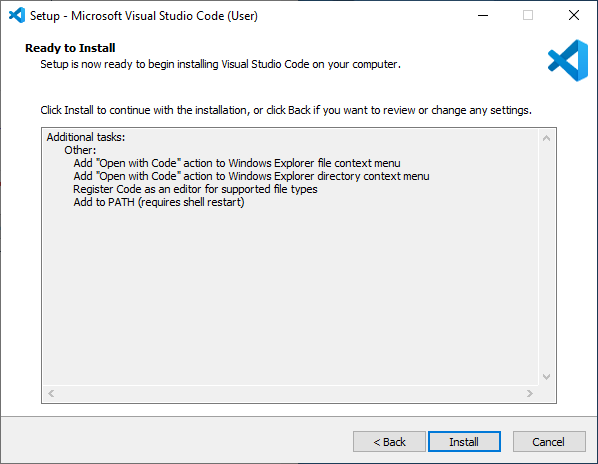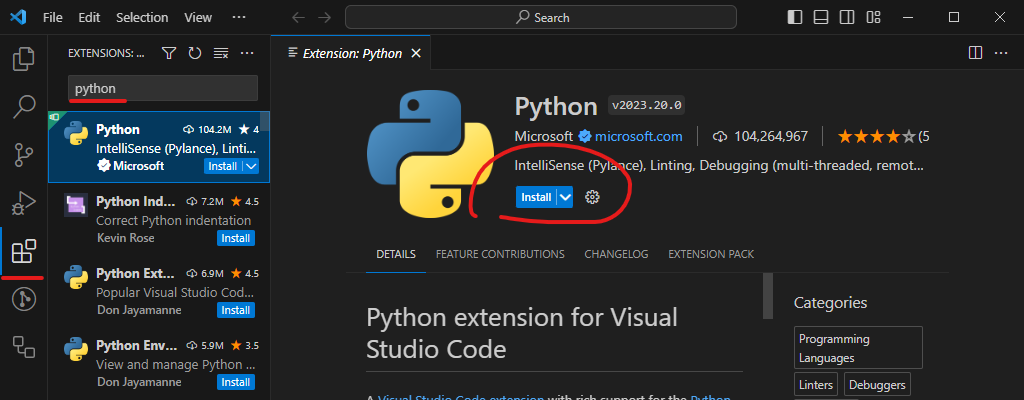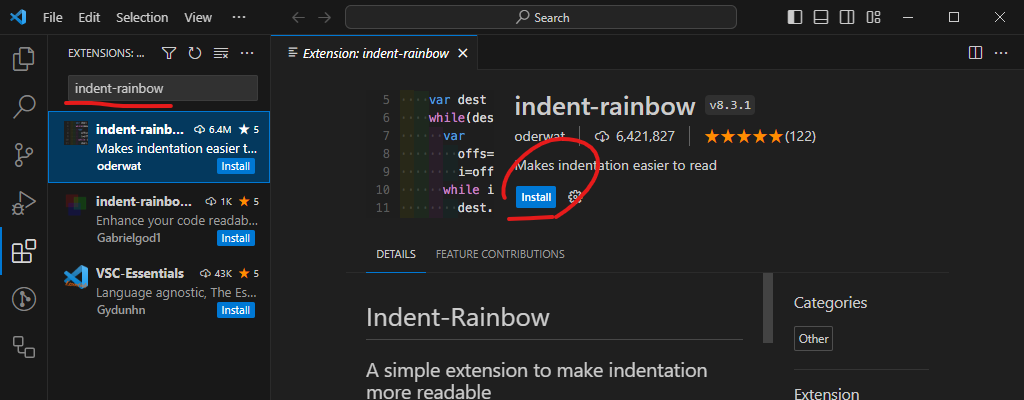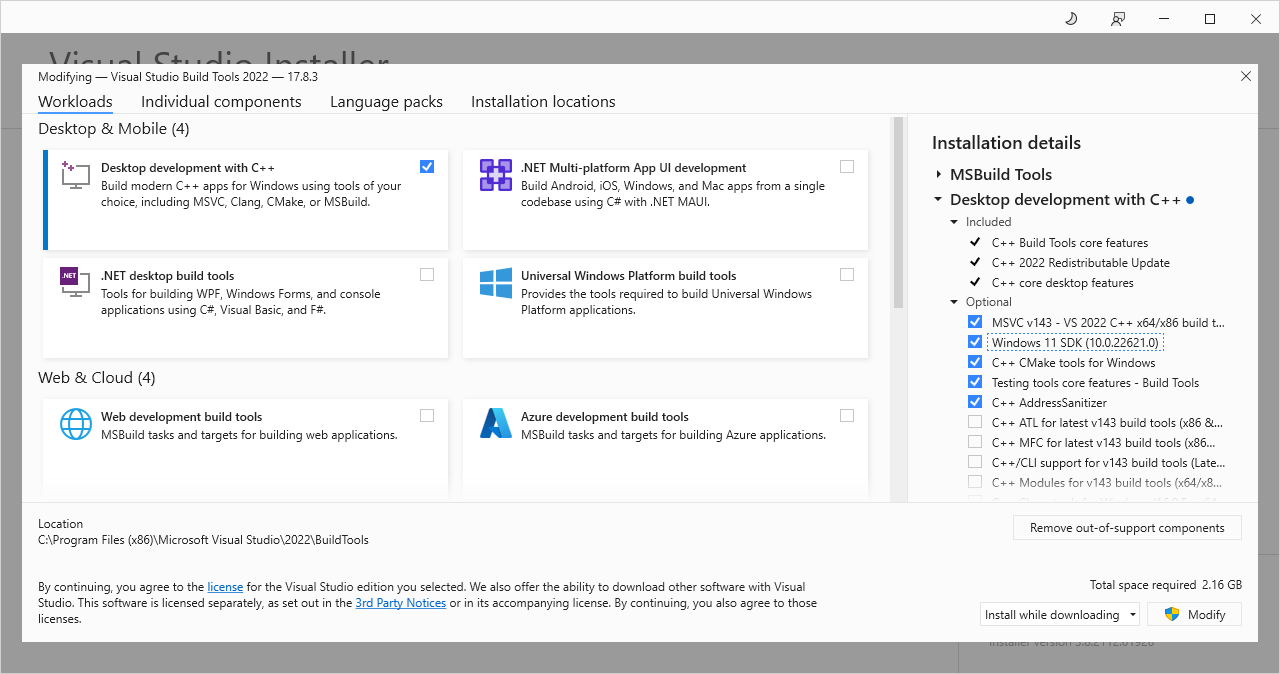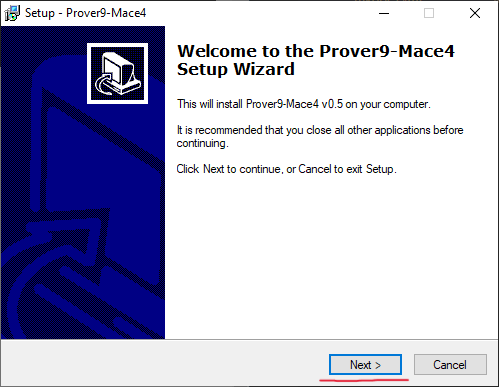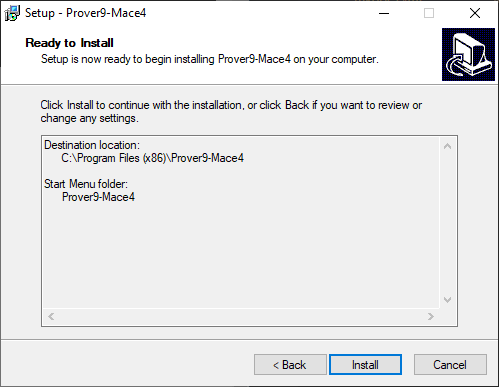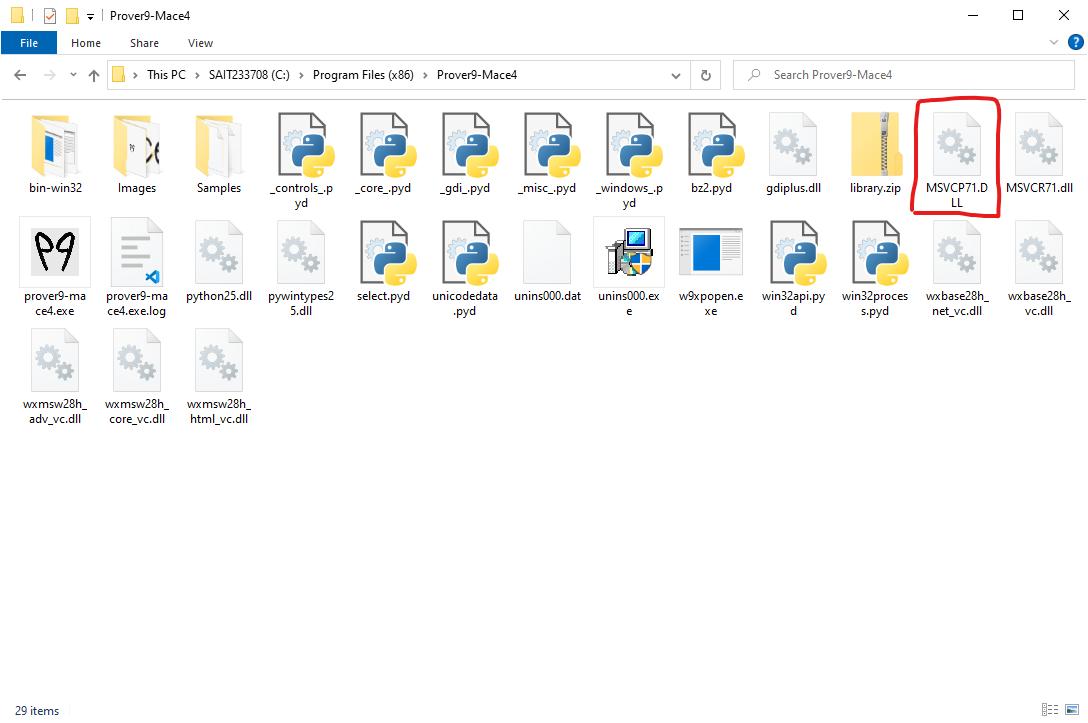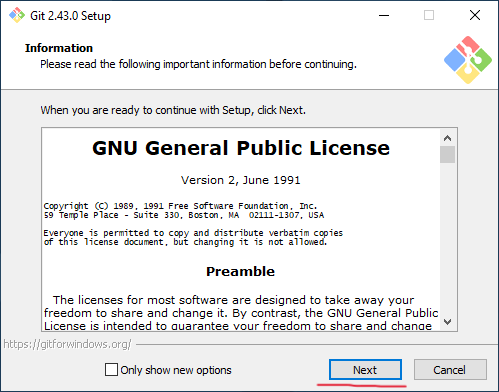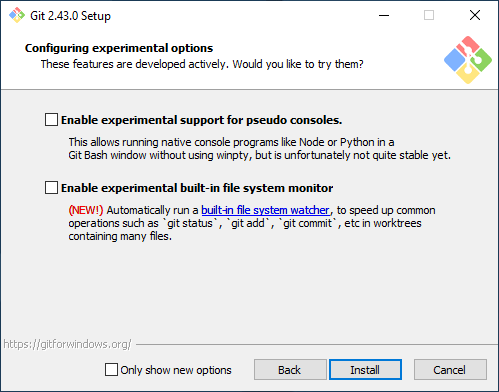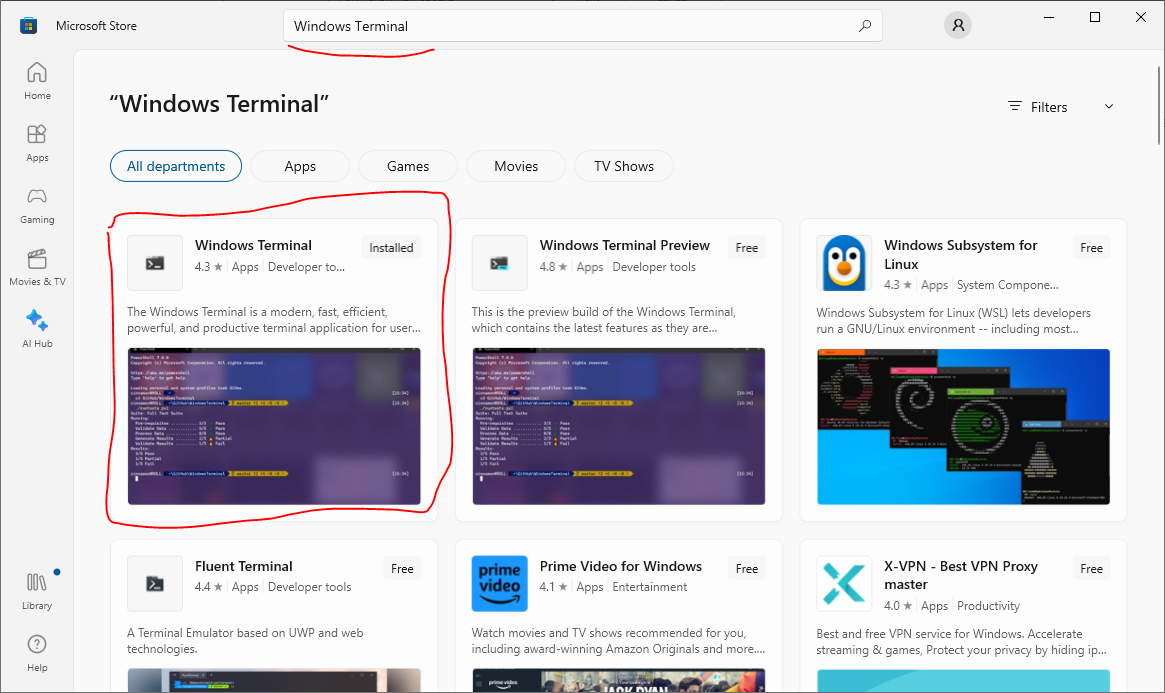Install
A list of software to install
Python
-
Go to Python 3.12.5 and download the Windows installer (64-bit).
-
Execute the installer and make sure to check the box underneath that says Add python.exe to path.
Note
If your username contains a space, use a location that doesn't spaces in it.
Visual Studio Code
-
Go to Visual Studio Code and download VS Code.
-
Select I accept the agreement to begin with.
-
Check all the boxes in the Other section.
-
Then Install.
-
After installation, make sure to install two handy extensions.
Look for Extensions on the left-hand panel and Search
- python
- indent-rainbow
- jupyter
Microsoft C++ Build Tools
-
Go to Microsoft C++ Build Tools and download Build Tools.
-
Check Desktop development with C++ then Install.
Prover9-Mace4
-
Go to Prover9-Mace4 v05 and download installer and patch file.
-
Simply click Next all the way.
-
Then Install.
-
Copy and paste the patch file to
C:\Program Files (x86)\Prover9-Mace4.
Git
-
Go to Git - Downloads and get installer.
-
Simply click Next all the way.
-
Then Install.